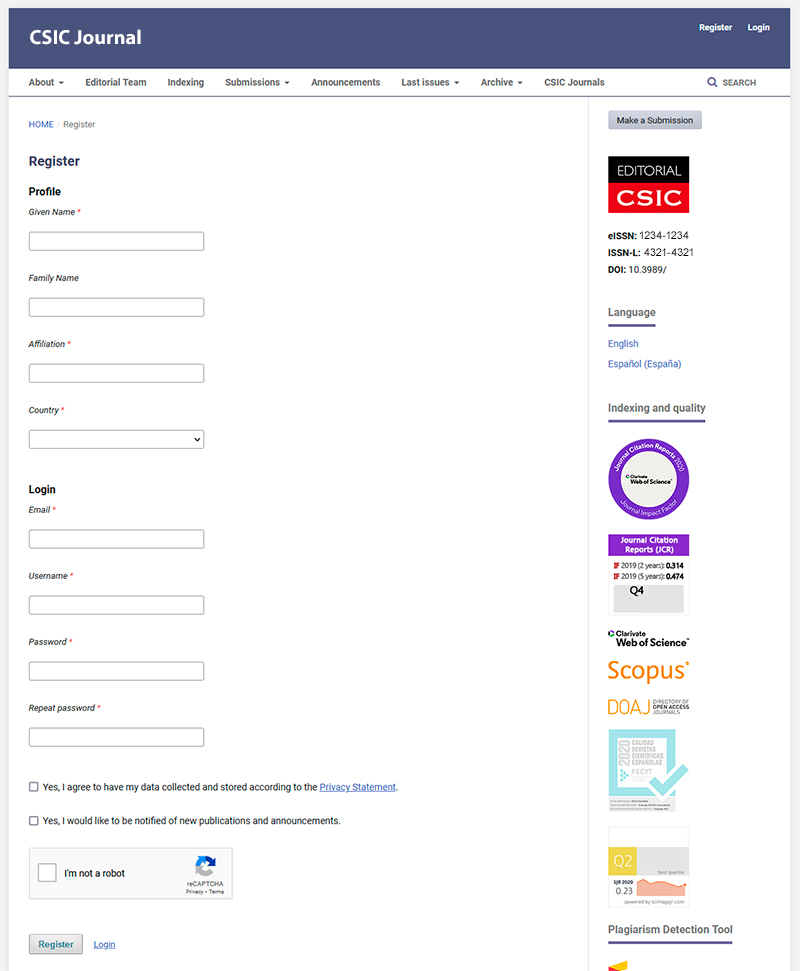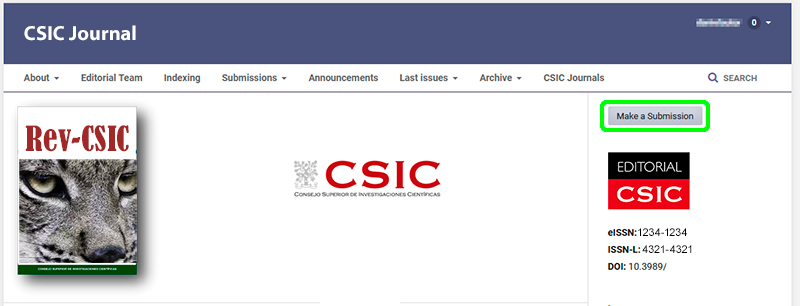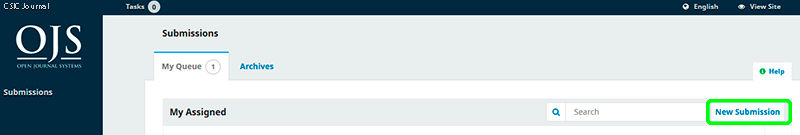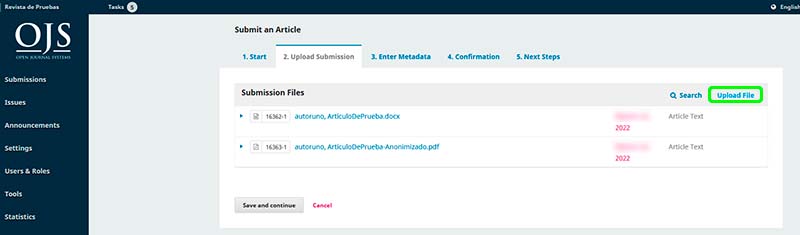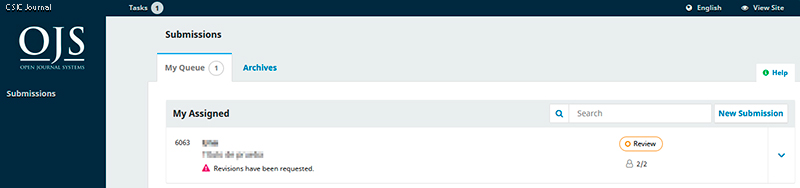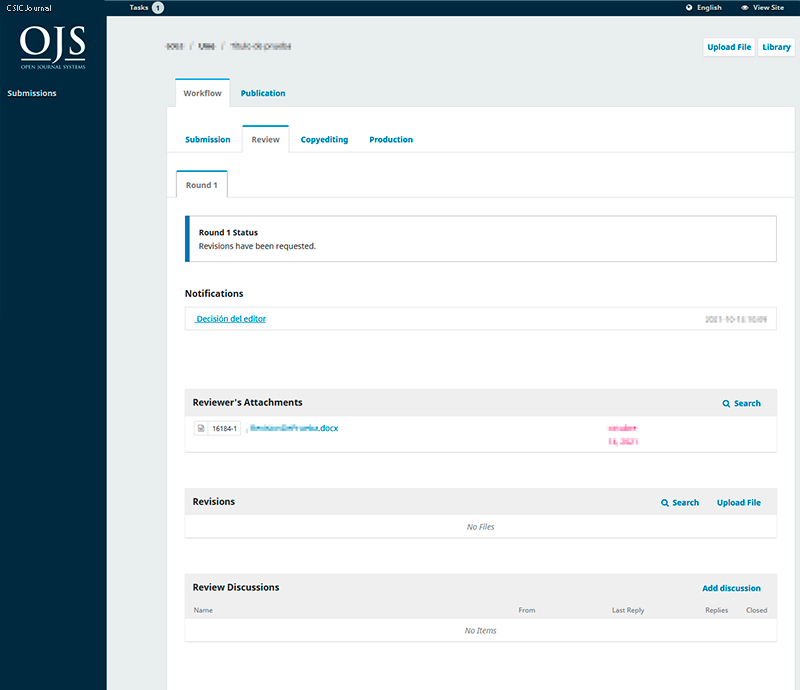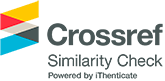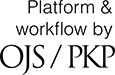Submissions
Submission Preparation Checklist
As part of the submission process, authors are required to check off their submission's compliance with all of the following items, and submissions may be returned to authors that do not adhere to these guidelines.- I've read Editorial CSIC's Good Practice Code and comply with all its guidelines.
- The Authorship, good publication practice and copyright transfer statement is filled and signed, and it'll be added to the submission.
- The article has not been previously published, in whole or any of its parts, in other language. Therefore, I declare it has not been sent to another journal for consideration.
- The submission is an original work and does not violate the copy and reproduction rights of other authored works. If necessary, the authors has permit for the reproduced work.
- The person making the submission has been authorized by all the article authors to submit and act as their spokesperson in front of the journal during the review, editing and publishing processes.
-
Each of the authors has been identified including the following data:
- Given name (in full form) and family name(s).
- Email contact address.
- Country of professional activity.
- Institutional affiliation.
- Open Researcher and Contributor Identifier (ORCID).
- Role/roles according to the CRediT taxonomy. - The text adheres to the length, format, references, citation of figures, tables and equations (if applicable), and bibliography requirements outlined in the journal guidelines.
- TWO files of the article are sent. The first should contain the text of the manuscript in a Microsoft Word compatible file. If the manuscript contains tables or figures, these should be sent in separate files saved in a single compressed ZIP or RAR file, as detailed below in the section "Tables and figures". Likewise, a second anonymised PDF file will be sent containing both the text of the article and the tables and figures, if any, in their corresponding place. This PDF will be used in the external review. Therefore, it will exclude all those elements that allow the identification of the authors both in the text (name and affiliation, CRediT role/roles, self-citations, personal notes, etc.) and in the metadata of the file (check the "Properties" of the file). It is permissible to cite the author's own publications, as long as it is done in the same terms as the other citations, without additions such as "as I have stated in my article X...", without works in press, etc. Any credit and acknowledgement notes should be completely removed. For the removal of metadata you can use specific software or one of the many free tools available on the internet.
Copyright Notice
© CSIC. Manuscripts published in both the printed and online versions of this Journal are the property of Consejo Superior de Investigaciones Científicas, and quoting this source is a requirement for any partial or full reproduction.All contents of this electronic edition, except where otherwise noted, are distributed under a “Creative Commons Attribution 4.0 International” (CC BY 4.0) License. You may read here the basic information and the legal text of the license. The indication of the CC BY 4.0 License must be expressly stated in this way when necessary.
Self-archiving in repositories, personal webpages or similar, of any version other than the published by the Editor, is not allowed.
Privacy Statement
The Spanish National Research Council (CSIC) has a record of data processing activities. Data collected through this form will be incorporated and processed in the “Gestión de las actividades de producción y distribución de las publicaciones del CSIC” processing activity of Editorial CSIC in order to manage the requested service. It is the responsibility of Editorial CSIC to manage this record. If you wish to exercise your rights, please contact us through the postal address Vitruvio, 8, 28006 Madrid, Spain or e-mail address editorialcsic@csic.es. The data processing is legitimized by the consent of the person concerned. The data may not be transferred to third parties except in the cases provided for in current regulations on the protection of personal data. You have the right to file a claim with the Spanish Data Protection Agency. You have the right to withdraw your consent. If you wish to do so or to exercise your rights of access, deletion, rectification, limitation or portability, you can do so through this form. You can also contact the CSIC Officer for Data Protection via e-mail: delegadoprotecciondatos@csic.es